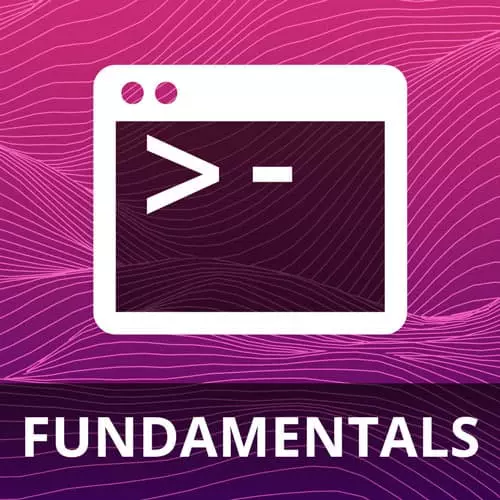
Check out a free preview of the full VIM Fundamentals course
The "Installing a Theme" Lesson is part of the full, VIM Fundamentals course featured in this preview video. Here's what you'd learn in this lesson:
ThePrimeagen demonstrates how to install ayu-vim as a color scheme and briefly mentions a few other popular color schemes including gruvbox and dracula.
Transcript from the "Installing a Theme" Lesson
[00:00:00]
>> We're looking good, we're feeling good, let's do this, right? We now know some plugins. But here's one problem, my color scheme is disgusting. We should do something about it. So let's do what any reasonable person, it's so bright, we should do is type in AYU color scheme Vim, right?
[00:00:20]
AYU color scheme VIM, I'm gonna have the world's smallest font so no one can read. I'm gonna now zoom into here. I actually have Vim installed on my browser as well, so I can just press F, and then it'll give me all the links. And I can press K, boom, mouseless navigation, right?
[00:00:34]
J and K and D and U, it's fantastic, right, it just works. Anyways, there is AYU. AYU is beautiful, so what am I gonna do? I'm gonna jump up to the bar up there and I'm gonna highlight everything but github.com, so ayu-theme, ayu-vim. I'm gonna copy it, jump back in here.
[00:00:53]
I'm gonna press Shift+O, go in here, do Plug, single quote ayu this, do that. I'm gonna source my file. And now I'm gonna do plug install. Notice we've just installed it, awesome. Now I'm gonna jump in here and go to colorscheme and hit Ctrl+D. You should now see, my goodness, AYU, you're right here.
[00:01:15]
Now you're over there, you're actually right here, wow, crazy. It's right there, so I'm gonna go ayu, I'm gonna hit Enter. And for whatever reason, it looks like it actually didn't load that well. That seems a little bit strange, colorscheme ayu. Looks like it's actually breaking for whatever reason, this feels unfortunate.
[00:01:32]
Nothing like a live demo. I actually didn't plan on doing this, but I just thought it would be fun to do on the fly, have a little fun on the fly. Is there any sort of requirements? So let's go down, let's leave out of here. And let's go down and see if there's any installation requirements.
[00:01:50]
Doesn't look like there's any installation requirements. I'm confused as to why that's doing, look at this, set term colors. We don't have that. All right, so let's make sure we actually just cut and paste all of these. And make sure we just have them inside of our Vim stuff.
[00:02:05]
So boom, I'm gonna cut and paste it, we're gonna go back here, do this. We're gonna go all the way down to here and I'm just gonna paste them in, and I want dark, right? I'm gonna use the dark one, I'm assuming this is the one we want.
[00:02:15]
I'm gonna hit Save, I'm gonna source it. And my goodness, look at how much better this is already looking. This is a thing of beauty. By the way, read the friendly manual, that's what they keep telling me. Should have done in the first place. And now look, now it's beautiful, wow.
[00:02:31]
Anyways, the term colors allow for true 24 bit colors. AYU obviously dark, I want the dark theme, I don't want the light theme. I appreciate my retinas long term, and color scheme, I set it to right here. And so now that it's inside of my vimrc, when I quit, and I reopen it back up, it's just we're seeing these nice oranges and greens and things feel a little bit nicer.
[00:02:55]
You can choose other color schemes, they have pretty much every one of them. Groovebox probably being my chief of favorites at this point, but AYU's a close second. I know there's like Monokai if you wanna look like a Sublime editor, if I'm not mistaken. And Dracula, people always seem to love Dracula.
[00:03:11]
Anywho, I'm getting yeses right now. Yes, Dracula, that's the one, I like purple. I don't really like purple that much, I'm just not a purple guy. Anywho, so there we go, we have everything fantastically set. You now kinda get the idea of how plugins work. You find a plugin that's what you want it to do.
[00:03:30]
Then you read the friendly manuals, see how to do it, how to install it. Do the copying, pasting into the plug section. Any extra configuration needed below the plug section, install it, rerun Vim, and almost always everything will work fantastically smooth. That's kind of how you start to make Vim into your own.
[00:03:48]
Cuz already, our Vim is already a much better experience at this point. If I were to come in here and this is how we started, I mean, think about how much faster we can move. We can move way, way, way faster than what we were. And now you have a bunch of other tools, alternate file, you have jump list, which is gonna be fantastic.
[00:04:03]
That is pretty nice, right? I'm actually jumping into separate files. I'm jumping into my vimrc, cuz I'm just using my previous jump list as I went. So it's pretty fantastic.
Learn Straight from the Experts Who Shape the Modern Web
- In-depth Courses
- Industry Leading Experts
- Learning Paths
- Live Interactive Workshops
