Shirley Wu
Data Sketches
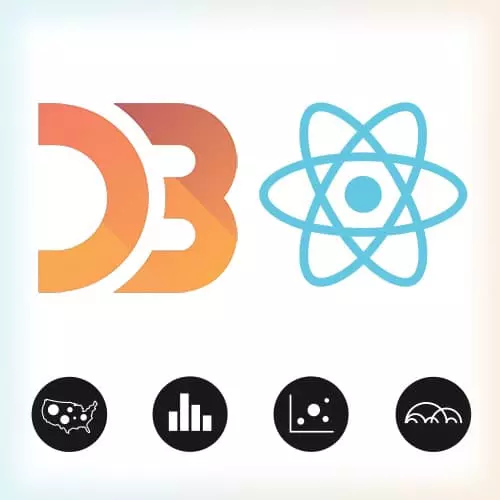
Learn to design simple visualizations with D3.js and React! In this course, follow along with Shirley Wu as she goes through fundamental visualization theories and shows how to apply them to different chart types. Plus, Shirley demonstrates the best practices on how to use D3.js to generate the data for these visualizations, and how to use React to render them.
This course and others like it are available as part of our Frontend Masters video subscription.


































