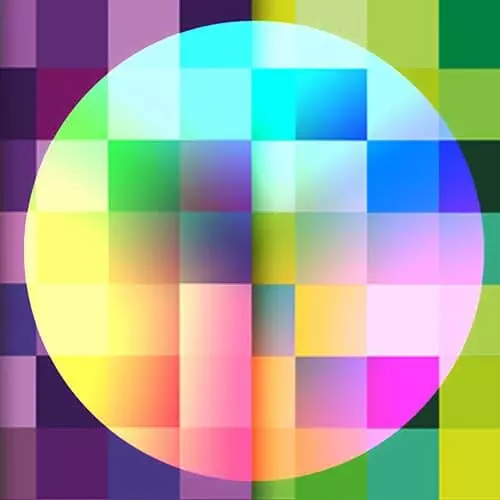
Check out a free preview of the full Design for Developers course
The "Typography Resources" Lesson is part of the full, Design for Developers course featured in this preview video. Here's what you'd learn in this lesson:
Sarah talks about some great sources from which to get fonts, and their pros and cons
Transcript from the "Typography Resources" Lesson
[00:00:00]
>> Sarah Drasner: Okay, so let's talk about where you get your fonts. Where are some of the, they're not really foundries like people call them type foundries. But they're not really type foundries anymore. But we still call them that. There's like a lot of typographic terms that are left over from the days of your, [LAUGH].
[00:00:17]
Okay, so Google Fonts. Not spendy, super easy set up. Probably a lot of you have used them. I'm covering them here, just in case someone is real new to the business. Font Squirrell, also not spending. Sometimes it's $0, sometimes it can be like a low amount of money.
[00:00:35]
Sometimes for their more spending fonts, they're sending you to another site but it lists a lot in that you can kind of peel through them. One thing that I really like about Font Squirrel is it has a generator. So if you do have a font from somewhere else that doesn't have a web font, you can come here and use their generator, and it creates a web font, all of those things for you.
[00:00:56]
Fonts.com, it can be moderately spendy. Slightly more difficult to set up because they give you some of the code for it but not exactly the way that you would use it like Google Fonts does. But one thing that I really like about it is it has a tool called WhatTheFont.
[00:01:12]
So if someone gives you a design and they're like, we fired the designer and we never want to talk to that person again, and like this is a flattened image, I don't know what font this is. You can take a screenshot of the font and send it through WhatTheFont.
[00:01:27]
And it will use machine learning to analyze the font for you and tell you what font it is. That's come in handy more than once in my life. [LAUGH] So that's a really, really good one. Hoefler, Hoefler is so great like it's got this its typography.com. And the fonts are beautiful, but it is definitely spendy.
[00:01:48]
And don't even, it's kind of like going to see puppies if you don't want a puppy like you shouldn't go play with puppies for sale because you're gonna come home with a puppy. Like maybe don't go to this website unless you're willing to spend money, because you'll go and you'll be like, aw, but I love it!
[00:02:05]
Come home with me. [LAUGH] They do have some cool subscription plans, like I use their cloud subscription plan, which means that I pay I think 300 bucks a year for six fonts. The only thing is you have to use their CDN if you use it that way. So some companies just will not let you use Hoefler, that's just not an option for some people.
[00:02:31]
I think that's just with their subscription plan, but I'm not positive. I don't really remember. They're beautiful fonts though. There's really great stuff in there. They present it so well. It's really nice.
Learn Straight from the Experts Who Shape the Modern Web
- In-depth Courses
- Industry Leading Experts
- Learning Paths
- Live Interactive Workshops
