Independent Consultant
0%
Browser APIs
Learning PathLeverage Native Browser APIs Using JavaScript
Explore new JavaScript APIs and the advanced capabilities in modern web browsers like device/sensor integration, client-side data storage, user authentication, and Service Worker use cases.
Total time: 35 hours, 33 minutes
Core Coursework
Take these in order
Prerequisite: JavaScript: From First Steps to Professional or experience with JavaScript and familiarity using a terminal
Editor's Note
The first course covers the wide range of JavaScript APIs available natively in the browser. You’ll see hardware/OS integration, user input with voice and facial recognition, and strategies for detecting support and error handling.
A Tour of Web Capabilities
Explore what is possible with new Web APIs! Browsers can do so much now, including speech recognition, geolocation, OS integration, face detection, augmented reality, and reading from sensors, external hardware, and devices!

Editor's Note
Learn how to create custom, framework-agnostic HTML tags for your applications using Web Components.
Web Components
Paravel
Create custom, reusable HTML elements with the Web Components API! Learn to create custom Web Components using JavaScript and the Lit library.
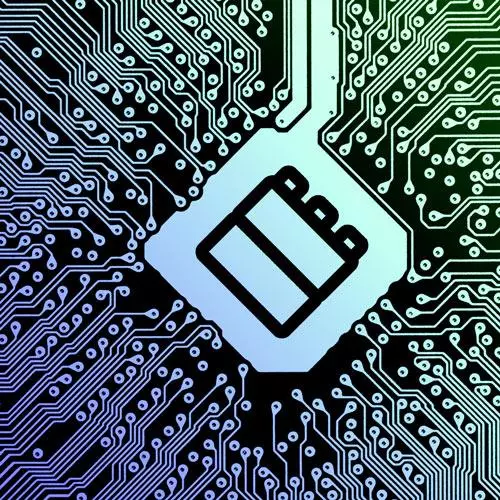
Editor's Note
The browser supports several authentication strategies. Learn to integrate your applications with password managers, federated login providers, and new security technologies like WebAuthn and passkeys.
Web Authentication APIs
Independent Consultant
Learn basic password logins to using Google to log in. Then, use WebAuthn API and Passkeys to use FaceID and biometrics to make passwordless web apps!

Editor's Note
Saving data to the client is crucial for custom user experiences and optimizing the performance of data-centric applications. Learn the APIs available in the browser and client-side data best practices.
Web Storage APIs
Independent Consultant
Go beyond localStorage to use newer and more performant APIs like IndexedDB for storing JSON, CacheStorage for caching requests, and the FileSystem API for accessing the local file system.
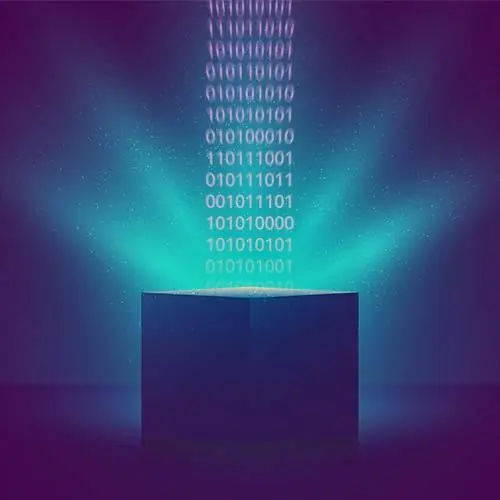
Editor's Note
Progressive Web Applications extend a web application’s capabilities beyond the browser, allowing it to behave like a native mobile or desktop application. Learn how to build and distribute PWAs.
PWAs: You Might Not Need That App Store
Independent Consultant
Create installable web apps with the power of Progressive Web Apps (PWAs). Build native app-like experiences with icons and splash screens tailored for all mobile and desktop platforms!

Editor's Note
Gain an in-depth understanding of Service Workers and learn advanced use cases around caching, messaging between workers, and routing.
Exploring Service Workers
You Don't Know JS
Service Workers enable websites to have new PWA capabilities like smart offline caching, background sync, and push notifications!

Editor's Note
Build small, practical projects covering common use cases in web app development to practice your JavaScript skills. Challenge yourself by including some of the browser APIs you learned in earlier courses!
Vanilla JavaScript Projects
Software Engineer & Educator
Put your fundamental JavaScript knowledge into practice through hands-on web projects. Use browser APIs, asynchronous programming, Node.js, and modern tooling to build and deploy web apps, all with vanilla JavaScript!

Elective Coursework
Optional, take in any order
JavaScript in the Background
Explore new web app capabilities to detect when your web app is in the background to execute code later, even when your web app isn’t in focus.

Complete Intro to Real-Time
Learn to build apps where the client can push messages to the server and talk in real-time. Start today!
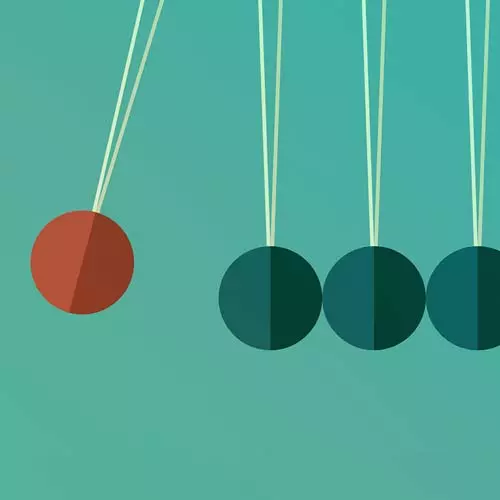
Learn Straight from the Experts Who Shape the Modern Web
- In-depth Courses
- Industry Leading Experts
- Learning Paths
- Live Interactive Workshops



