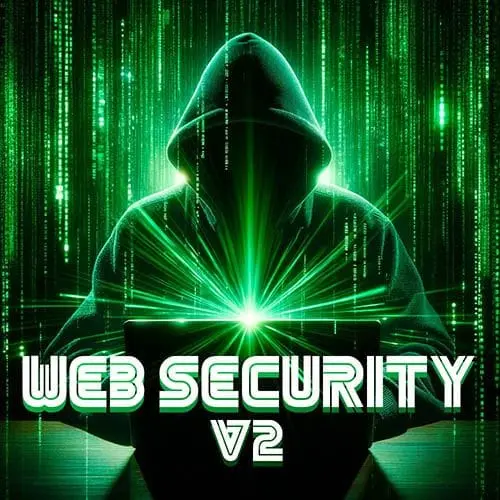
Lesson Description
The "Course Repo Setup" Lesson is part of the full, Web Security, v2 course featured in this preview video. Here's what you'd learn in this lesson:
Steve walks through how to set up the course repository. He also explains the various options available, such as running the examples with npm start, enabling SQL query logging, choosing a different port, and cleaning the SQLite databases.
Transcript from the "Course Repo Setup" Lesson
[00:00:00]
>> Steve Kinney: So, we've got a website, it's got all the slides you're gonna see today and more that you will not see today. As well as a repository with a bunch of examples, so you can co-visit it and your favorite way to clone it works for me, whether that be the GitHub CLI, GitHub Desktop, HTTPS, which we'll talk about today, or SSH.
[00:00:21]
I do have it installed, so you will kind of pull it down, you can do everyone's favorite npm install first. There are a few options that are kind of available to you as well. Most of them, you'll know it if you need it is like npm start. We'll pull up all of the exercise and let you pick them.
[00:00:39]
We'll take a look at that in a second. If, for some reason, you're I really wanna see every SQL query being executed while we do the SQL injection pieces, you can pass the --sql flag. If you wanna run it on a different port than the ones I picked, for reasons, you can choose a different port, and a lot of these are using SQL lite databases, so if when we try to cross-site script ourselves and put bad data into our database.
[00:01:04]
If you need that to go away, this will wipe out all of the databases in the repository, which are not, they're all git ignored anyway. But if you do wanna just have a clean slate, you can do that. So pulling it up, we can go to npm start, and you'll get this kind of list of all the different examples, right?
[00:01:23]
The first one we're gonna be doing is this cookie jar one. And basically, you pick the one you wanna run and you see that at that point, right? It'll see the database with everything you might need, and give you a local host port that you can kind of command click on and play around.
Learn Straight from the Experts Who Shape the Modern Web
- 250+In-depth Courses
- Industry Leading Experts
- 24Learning Paths
- Live Interactive Workshops
