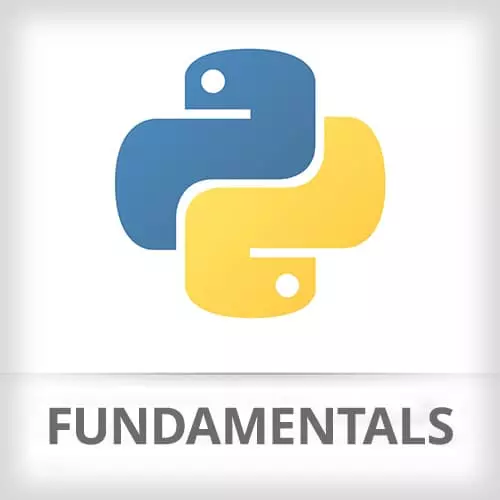
Lesson Description
The "Debugging Strategies in Python" Lesson is part of the full, Python Fundamentals course featured in this preview video. Here's what you'd learn in this lesson:
Nina demonstrates how to debug a python file using print statements.
Transcript from the "Debugging Strategies in Python" Lesson
[00:00:00]
>> Nina Zakharenko: Generally, you'll want to debug your code with print statements when you're first starting out. So just an example of that, I'm gonna make a new file and I'm gonna call it mystery.py. And I'm gonna make a function called mystery.
>> Nina Zakharenko: And I'm gonna say that my number is equal to this.
[00:00:29]
And if my number is equal to 10, let's set it to the number times 10.
>> Nina Zakharenko: Otherwise, if the number, and I can use an l, also, here as well. Otherwise, if the number is equal to 30, we're gonna set the number to the number times 30.
>> Nina Zakharenko: And we're gonna return that number, let me hide the terminal for a second.
[00:01:07]
And then at the bottom of the file we're gonna call this mystery().
>> Nina Zakharenko: And notice that calling the function is not indented under the function definition. So calling that real quickly. Oops, I wanted to print the result of calling mystery. We'll see that the number was 900 and it's like well I'm not really sure what happened here right?
[00:01:34]
So we can put some print statements here.
>> Nina Zakharenko: And that will help us figure out which path we went down, right? You can say num was here.
>> Nina Zakharenko: And I'll add these particular files to the Git repo so that you can look at them. Now if I run this code again, well I know which condition was met.
[00:02:05]
I know what the number was set to, right. Generally, as you advance in Python, you're gonna want to use a debugger. But for the time being, print statements are a great tool. But you just have to remember not to litter your production code with them, right?
Learn Straight from the Experts Who Shape the Modern Web
- 250+In-depth Courses
- Industry Leading Experts
- 24Learning Paths
- Live Interactive Workshops
