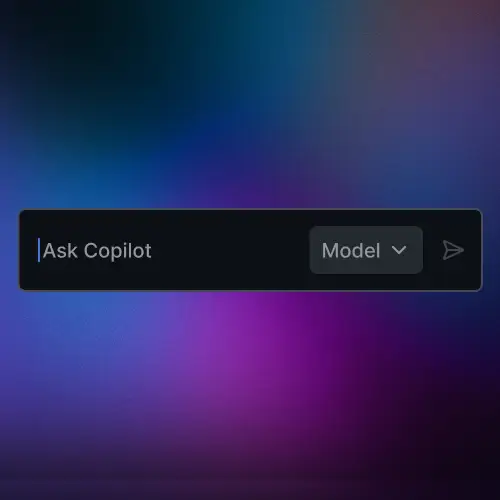
Lesson Description
The "Introduction" Lesson is part of the full, Practical Prompt Engineering course featured in this preview video. Here's what you'd learn in this lesson:
Sabrina Goldfarb begins the course by sharing the origins of her interest in the science behind prompt engineering. The prompting techniques learned throughout the course will be used to create a client application for managing, rating, and exporting prompts. The application will be built completely from prompting—no code will be written.
Transcript from the "Introduction" Lesson
[00:00:00]
>> Sabrina Goldfarb: Well, hello, everyone. We're here to talk about practical prompt engineering. I am Sabrina or Bri. I don't mind either, but both are totally fine. I'm a software engineer over at GitHub. I've been over at GitHub for 3.5 years now. I work currently on the GitHub Copilot team. Before that I was working on the GitHub billing team, and before that I worked at a couple of startups, so one in health tech and one in ed tech.
[00:00:27]
And yeah, that's pretty much all there is to know about me, other than outside of work, I really enjoy things like knitting and surprisingly enough, knitting is what got me really into utilizing LLMs and AI and prompt engineering, because I was working in tech, I was working at GitHub. I was using Copilot. It was still kind of like an autocomplete feature at the time. And I went on a knitting retreat, and the people there were really excited to talk to me because they were like, oh my goodness, you work in tech.
[00:00:55]
Like, I bet you work with AI all the time. And I was like, yeah, totally. And they told me about how they use ChatGPT. So I downloaded ChatGPT that weekend, and this was years ago. And I decided to just try it out. And then I realized it was so good for so many things, but I kept hearing the more senior engineers at my company being like, this is terrible, right? I'm not getting the right outputs.
[00:01:20]
I'm not getting anything I expect from it. And I was just like, why? You know, if I'm getting really good outputs, why are you not getting really good outputs? So I decided to really dive into prompt engineering to kind of try and figure out, are there tools? Is this a science enough where I can give these tools to those seniors and staff level engineers who are really struggling? And then I realized that this is, you know, great for everybody, right?
[00:01:47]
This is great for junior level engineers. This is great for mid-level engineers, this is great for senior level engineers. And the thing that gets me so excited to talk about it with everyone is just the fact that it doesn't matter how long you've been in the industry, you can be an incredible prompt engineer. So maybe you have 20 something years of experience, but maybe you just entered 2 or 3 days ago, right?
[00:02:12]
You can still produce really high quality outputs, as long as you know some of even just the basics of prompt engineering. So, I wanted to show you all really quickly what we're going to be building today, just so we can kind of get some excitement over it, right? So, today, we're going to be focused on building this super cool Prompt Library app. It's just a local application, it's just HTML, CSS and JavaScript, nothing too challenging.
[00:02:38]
We're also not going to be writing any lines of code for ourselves, right? That's really important today is that we focus on prompting, we focus on prompting techniques. We focus on why prompts might work, why they might not work. I am certain that we will all get something that looks a little bit different from this, especially if you're using a different model than I am, or maybe a different tool than I am, and we'll kind of talk about the tools I'll be using in a little bit.
[00:03:02]
But you might get something that looks totally different from this, right? And that's totally OK. It's kind of a choose your own adventure sort of day with prompting. So if you want light mode, ask for light mode, right? If you want a different feature in the middle, ask for a different feature, that's totally OK. But to show you what we've kind of built, and this normally would have taken me probably between the export import features, the fact that we can save our prompts, I'll show you there's some metadata involved as well.
[00:03:30]
This would have taken me easily a full weekend plus to make something like this, right? But we're going to be able to make it in a very short afternoon using just a few, a few targeted prompts, right? So I'm going to put in here for my title, just for now, I'm going to put sample prompt. And then I'm going to give it a model that I used. Maybe I used GPT-5 for this, and the prompt content is going to be, this was the prompt I asked for.
[00:03:56]
And I'm going to be able to click save prompt. Now you're going to see where like the exciting part of this project is, right? So we're not just creating a prompt library where we can save our prompts, but we're actually making it where we can rate our prompts, where we can save which model we had in our prompts. We can have a little token estimator to see how many tokens do we see, or do we think we see with a confidence score, right?
[00:04:22]
So maybe our token estimator isn't really sure how many, you know, tokens we've used, so it's kind of an estimator. We'll see that there's some metadata in terms of the date and the time that we added this, and we can add any notes to it. So let's say I used a certain technique to write this. I'm just going to put down a technique. You don't need to know what it is right now, but I'll say I used chain-of-thought for this.
[00:04:44]
I can save this note. So this Prompt Library is going to really help us to futureproof ourselves because we're going to be able to rate these prompts and say, this was a really good prompt when I used it in ChatGPT. This was a really good prompt when I used chain-of-thought, right? But maybe in 2 months you're going to have 5 new models to test out and you're going to try them out and be like, this prompt no longer works, right?
[00:05:09]
Now you kind of have this way to iterate through prompts and kind of save that data. And because this just lives locally on our machine, I wanted to make sure that we had the ability to export and import so we can export to just plain JSON. So you can see right up here, we just get a JSON file, and that's going to save all of the metadata and everything else for our prompt. So if we shut down this Prompt Library and we start it over again, then we can just import those old prompts and continue to use our Prompt Library.
[00:05:36]
Now, of course, you can do whatever you want with this, you can add more features, you can put it online, but this is going to be a working Prompt Library for us.
Learn Straight from the Experts Who Shape the Modern Web
- 250+In-depth Courses
- Industry Leading Experts
- 24Learning Paths
- Live Interactive Workshops
