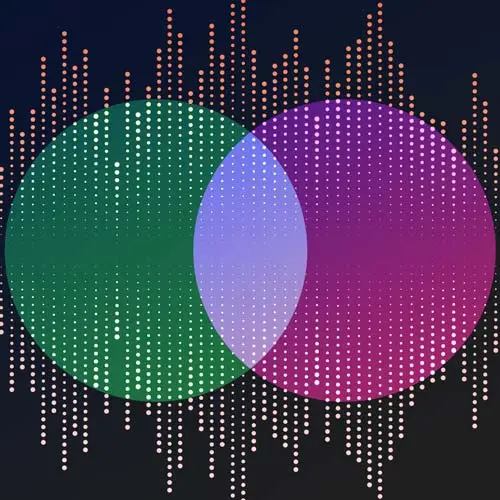
Lesson Description
The "Diagramming Exercise" Lesson is part of the full, Complete Intro to Product Management course featured in this preview video. Here's what you'd learn in this lesson:
Students are instructed to diagram the project's status from the Formatting exercise. The visualization should emphasize the overlapping nature of the work remaining in the project.
Transcript from the "Diagramming Exercise" Lesson
[00:00:00]
>> Okay, so I'm gonna give you a little bit of an exercise here. I'm only gonna actually, yeah, so I'll give you this exercise. I'm gonna say, if you don't have a preference, use Drawings, or perhaps Excalidraw, or Eraser, that looks interesting as well. I just like these two cuz I think you can get started without even signing up, which is nice.
[00:00:19]
I think Excalidraw also has a VS Code plugin, which I have not tried, but seems like it's a cool idea. So I want you to diagram out some sort of timeline. Let's work under the assumption of the formatting exercise that we just did. That, well, I'll let you interpret that however you choose to interpret it.
[00:00:42]
But yeah there's a two-week delay in the project. How can you use a little diagram to show that we're two weeks behind, we have two more weeks of UX research due than we have. Yeah, we can immediately test those designs. So you have to do UX research. You have to do more designs, and then you have to do dev work.
[00:01:08]
The dev work and the UX research can happen simultaneously. That's the point that I want you to communicate to people that are watching or reading. Yeah, the team is gonna take two weeks in August to design. No other work can start until the design finishes. Then once the designs are done, both the UX research can start which will take two weeks, and the developers can start their coding implementation which will take four weeks.
[00:01:40]
So point that I'm trying to get you to communicate here, and again, this is another useful thing, is, who am I telling what? Your visualization is supposed to emphasize the overlapping nature of the development work and the UX research. So I won't spend too much time on this.
[00:02:03]
I think you all know what an effective graphic here would look like. But I would just open drawing.new, and I would spend the minimum amount of time possible here. And I would just use boxes, cuz anything more than this is, you're probably spinning your wheels too much. So I would say this would be UX work, Two weeks, and then copy and paste that twice.
[00:02:38]
The other thing is, I don't know how many of you have used Notion. Notion will do this if you just describe something to it. It'll just kind of diagram that out for you. Obviously, I'm going fast here because I don't wanna spend too much time on this. But I mean, even this at the very least, this would be the UX work.
[00:03:02]
This would be the design work. And depending on how you want to, you can just do a screenshot of that. Save to Clipboard, ready to go, right? Like that. That's essentially as much time as I would probably spend on this. [COUGH] And then maybe you might put in dates here, or some sort of milestones so they can kind of really visually, you can really drive home we're starting now, on this day you can expect everything to come in, right?
[00:03:36]
Cuz that's kinda your point is, we're not panicking, we're delaying the project two weeks so that we can get everything aligned. Any questions here? Honestly, I would spend a tiny bit more time with this to make sure that, yeah, at a glance this might help. But I might clean it up a little bit just particularly to get the dates on there.
[00:04:04]
And that might be in the case I just might do some lines. And maybe a text box. Come on, why don't I say like September 3rd or something like, I don't know I'm making stuff up, but I don't know, something of that nature. We'll see this in the product spec one up here when it's coming up, but I'll just show you here.
[00:04:37]
This one I actually did with this website time.graphics, which I think is a paid service. But this actually wasn't very hard either. I just described dates, and at this date this takes three months, at this date this takes two months. And here's some milestones that I wanted to show in here.
[00:04:52]
That took me probably all of 20, 25 minutes to get all that to look like that. So time.graphics, that worked really well for the timeline. I actually just discovered that for this course.
Learn Straight from the Experts Who Shape the Modern Web
- 250+In-depth Courses
- Industry Leading Experts
- 24Learning Paths
- Live Interactive Workshops
