Build a Modern Website from Scratch
Build a fully responsive site using modern CSS features like custom properties, nesting, grid, and utilities. Add polish with animations, view transitions, and bento layouts. Deploy with GitHub Actions to Netlify and show off your skills!

Why Learn CSS?
Master CSS to Build Responsive UIs Faster and with Less Code
Modern CSS Techniques
Enhance User Experience with Animations
Hands-On Project-Based Learning
Ship It
What You'll Learn
Gain the Skills to Write Professional CSS and Deploy Production-Ready Websites
Build a complete website from scratch using modern CSS, responsive layouts, and a scalable professional workflow.
- Start with a Figma design and build structured base styles using custom properties
- Create responsive layouts using intrinsic design, CSS Grid, Flexbox, and media queries
- Use CSS layers, scoped custom properties, and progressive enhancement for maintainable, scalable styles
- Add polish with view transitions, scroll-driven animations, and dynamic filtering with JavaScript
- Ship your site to a Netlify production environment with a real-world GitHub Actions workflow
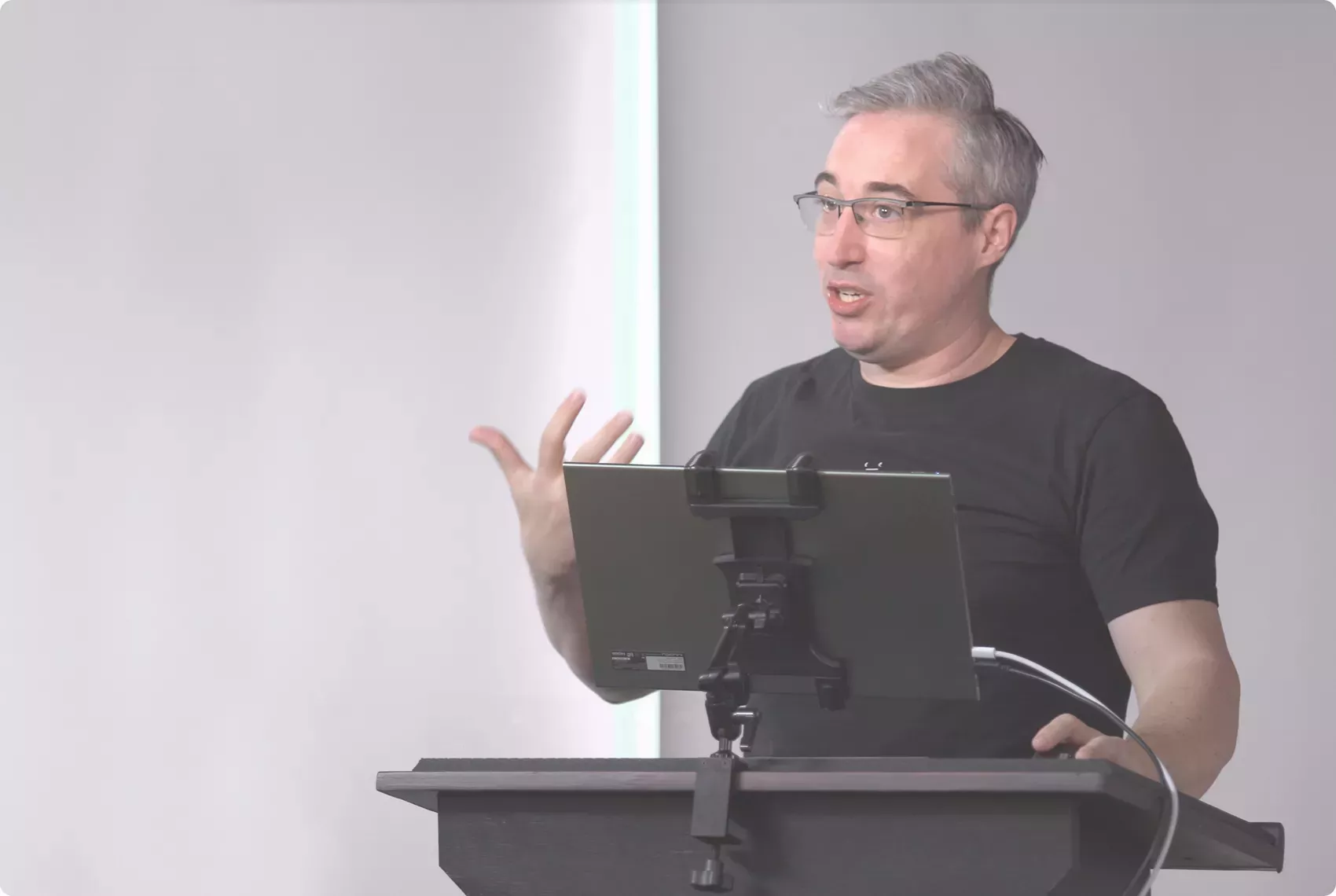
Your (Awesome) Instructor
A Self-Taught Developer Helping Others Learn and Grow
Kevin’s goal is to help make your journey easier and more enjoyable, every step of the way.

YouTube @KevinPowell

KevinPowellCSS
Coursework
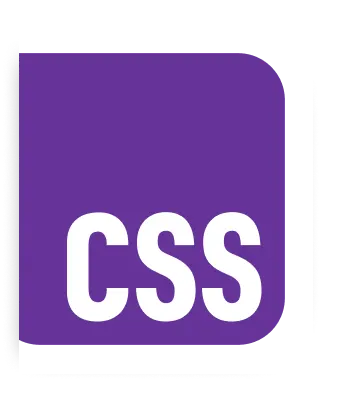
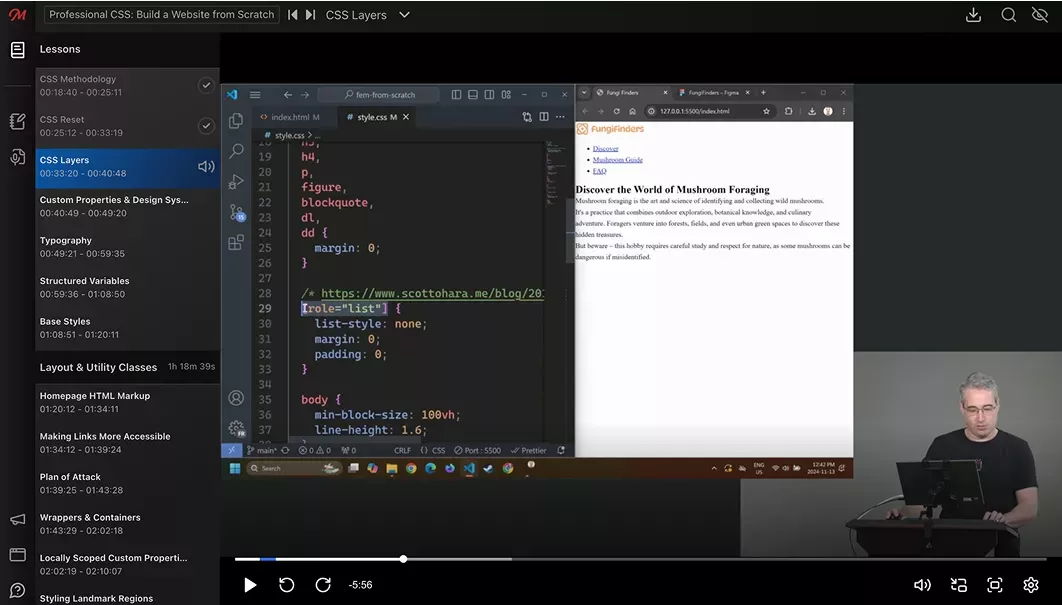
Best in Class Course Player
Your Professional CSS Learning Adventure Begins Here
- Course Progress: Learn at your own pace and pick up right where you left off.
- Robust Note-Taking: Take notes alongside transcripts to easily reference information while learning.
- Quizzes & Flashcards: Reinforce your learning with quizzes and flashcards after every lesson.
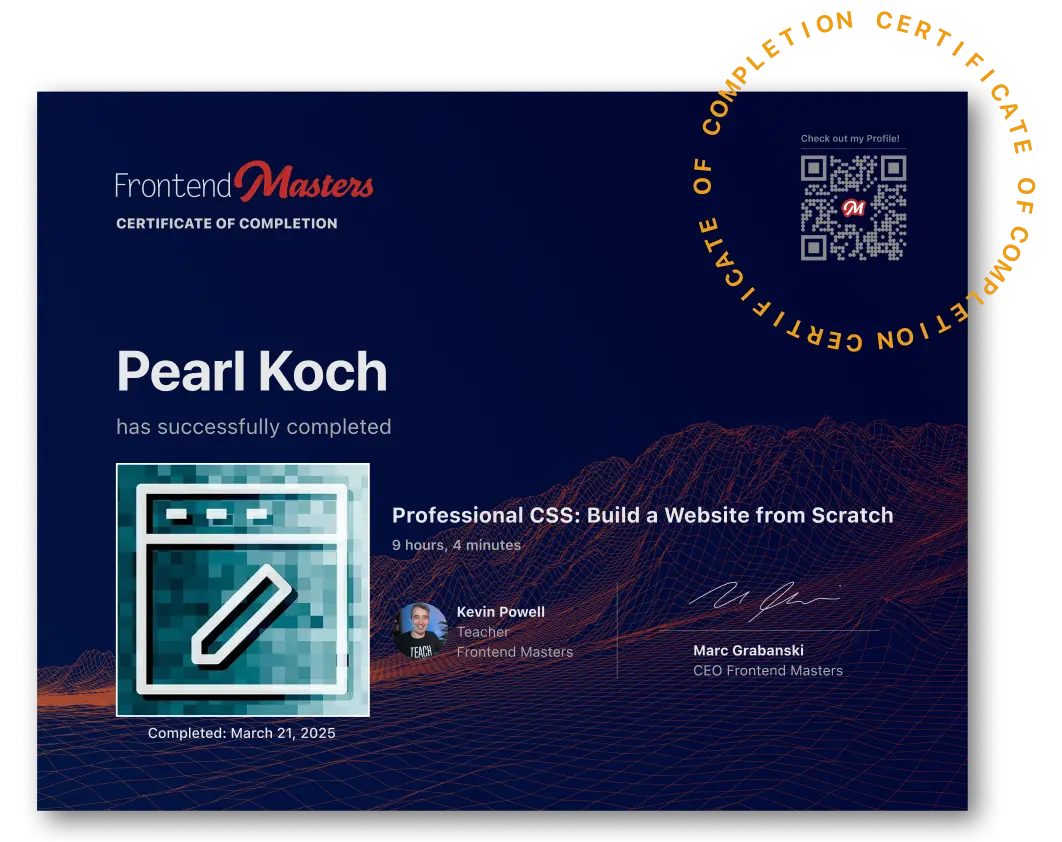
Earn a Completion Certificate
After completing this course, you'll receive a certificate of completion that serves as proof of your achievement, showcasing your expertise, and commitment to professional development. You can easily share this certificate on your LinkedIn profile to highlight your new skills and demonstrate continuous learning to potential employers and professional connections.
Get Started with Professional CSS and Much More
- 250+ In-depth Courses
- 24 Learning Paths
- Industry Leading Experts
- Live Interactive Workshops
What They're Saying about Kevin Powell


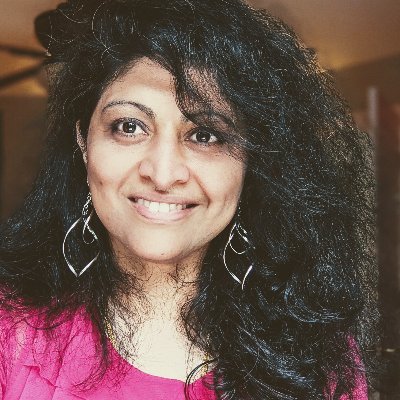
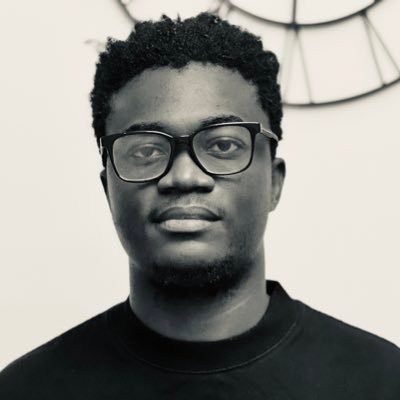

This course is just what I needed. The course focuses on the general guiding principles and techniques needed to build maintainable CSS for production-ready sites. Didn't think I would learn as much as I did from taking this course, which goes to show that Kevin is a phenomenal instructor.
This course was one of the best CSS courses I've taken! It gave me exactly what I needed, showing me how I can actually integrate my knowledge into a real codebase and how to architect a project so it's maintainable and its components are reusable. I'd definitely recommend it to everyone!