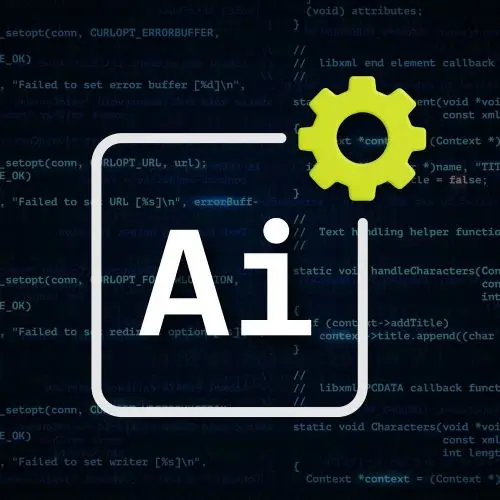
Lesson Description
The "Cursor Agents & Dashboard" Lesson is part of the full, Cursor & Claude Code: Professional AI Setup course featured in this preview video. Here's what you'd learn in this lesson:
Steve starts a Cursor background agent to review a repo. While the agent is running, Steve walks through the billing dashboard and shares some insights for monitoring and managing token cost.
Transcript from the "Cursor Agents & Dashboard" Lesson
[00:00:00]
>> Steve Kinney: So let's go take a look at it real quick and kind of see what that looks like, how do you get to it? You got a few options which slightly in here, that's the one that's running, so I can also make a background agent here where you can see.
[00:00:20]
You select the branch and you can say okay, on main I will probably go to a code base that has something a little bit more. I'll show you in the UI in a second as well, but you can effectively set one of these to go, so let's actually go.
[00:00:36]
Is it the fastest way? I don't know, my good Lord, I have opened too many windows in my tiny screen Manage account. That's what I want, and we'll pull that tab up, and I will show you that second dashboard in a second. But you have these background agents and you can kind of set them up, you say default model, do auto.
[00:01:03]
As you can see, all the thinking models in O3, the fancy models are your choices, so on and so forth for setting that up, and go to agents over here. If you ever want to use OpenAI Codex, I will show it to you in another window in a second, you'll have to squint hard.
[00:01:25]
I think the only difference is Cursor's UI is always dark and Codex's is only dark in the evening on my computer, so they will look wildly different because of dark mode and light mode. But it's the same basic idea where you've got effectively this prompt, and I'm going to select Repo, it's every frontend master's repo I have ever worked on in my life, like thousands of to-do lists.
[00:01:53]
So let's actually grab this one, and I can pick a branch, we'll just choose main and let's say like audit all of the Svelte components for any accessibility issues. And this is going to run in the background and again, like for some of these, like I would not have it built a new feature without having lots of documents of reference being very hands on.
[00:02:24]
But get an audit or with some of these you can just ask questions about it or something like that, where I'm gonna look at the PR and approve or reject it, I feel good about that. So at that point you can kick it off, to be clear, it's kind of like a talk show where they throw a turkey in the oven, I don't know how long it's going to take, it's somewhat unclear.
[00:02:48]
Like we'll let it go while we talk about other things and then we'll check on it to see if the turkey's ready to come out of the oven. So you can kick one of these off again, it runs in the background, I can have it open a pull request, I'm going to stop talking, talk about something else.
[00:03:00]
We'll go check on it a little bit because otherwise it's just going to be a spinning thing for an indeterminate amount of time. Let's talk about the other part of the dashboard, most importantly the cost piece. As you can see, you can have a subscription, but there are still stuff like fast prompts or elevated prompts using different models.
[00:03:20]
Most of the time, anytime you deviate from auto, you are playing a game of you will probably pay per request. You can set budgets for how much you're willing to spend and you can get a sense of what that is, I think if I'm not mistaken, I don't know what I was doing on July 1st, but July 1st was a big day for me.
[00:03:43]
In Cursor, no idea, I don't remember what happened the other day. I could look at my calendar and see what I was up to that day, but July 1st was a big day and make the rest kind of like rounding errors. But you can kind of get a sense of lines of agent edits, and again, the more important part is like setting that budget if you need to.
[00:04:03]
There is, I'm trying to remember where it is usage, where you can see then like roughly like what model calls you made, how many tokens were used, what it cost you. If you blow past, I think like $25, it'll like mid-July charge or whatever, and so like that's where the budget stuff gets handy.
[00:04:28]
I will warn you, they are welcome to capitalism, they make it very easy for you to approve upping that budget, and it is the danger, everyone's like, I'm vibe coding and I get into a flow state. I got real spendy in those flow states, we're doing great things and then when I get reset hard a day or two later, it's a humbling experience.
[00:04:52]
Look at this, it's done, it's almost like I planned it and I think what's interesting is I can zoom in a little bit here is it kind of does give you the prompt and the summary. I got a 7 out of 10, which is I'm not entirely sure I left the state of the code before I flew out here and I think I just pushed up because it's not live code, and so it'll give me a sense.
[00:05:21]
I was definitely working on that on Monday, of what those are and the steps that it took and this is very similar to the chat that you saw earlier. Where you can see all the stuff that was in there as well, and kind of the steps that it took and kind of get a look at all of that.
[00:05:36]
This is the OpenAI version, which, if my browser was in dark mode, would look suspiciously like the other version. Here you can pick which repo, here you can pick which branch you wanted to do. Actually, this is what we talked about before without the git work trees, because making multiple other directories and deleting them on my computer, I see the power in that.
[00:06:00]
And I was compelled to do it because I was like, I have other thoughts of things that I want to do and so then I would make all these extra work trees and the ergonomics of that didn't feel great, and there's a tool that made it somewhat better, but not really.
[00:06:13]
But you can do the same idea here with Codex, where you can say, one, two, three or four versions and take a look. Then you can see in the archive, you can go into one of these, and it'll show you effectively. And again, there's two modes to this one, which is either request changes in the very beginning, you set between agent, or ask in Cursor.
[00:06:43]
Hey, I have questions, or I would like you to do a thing, if you start out with questions, you can always switch into, all right, I've asked enough questions, I'm ready for you to do a thing. But this one, I've done a thing, and this is a merged PR, but you can see it will go through, it will kind of like propose a bunch of changes.
[00:07:00]
And then in my case, there is a button here to open up a PR that goes to the regular git process as well. Let's go ahead, let's do the same thing in here, because then hopefully I'll show you something else, which is audit all of the Svelte components.
[00:07:20]
This is like, again, we see the things on YouTube, let me type this, and then I'll talk that way that at least goes. So in this case, we've got ask, we've got code, I'm gonna say code because we can roughly guess what Ask does, and it will show up.
[00:07:35]
And this is the thing that I tease the people who are talking about, they started a SaaS in a weekend. And good, I'm sure they did, but I think, hey, audit my components for accessibility and tell me about it, is incredibly powerful.
Learn Straight from the Experts Who Shape the Modern Web
- 250+In-depth Courses
- Industry Leading Experts
- 24Learning Paths
- Live Interactive Workshops
