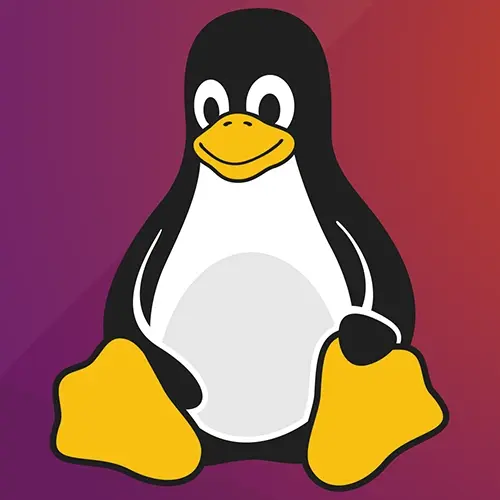
Lesson Description
The "Introduction" Lesson is part of the full, Complete Intro to Linux and the Command-Line course featured in this preview video. Here's what you'd learn in this lesson:
Brian Holt gives an overview of the course, adds that the course focuses mainly on the CLI, and explains why developers need a good understanding of the CLI.
Transcript from the "Introduction" Lesson
[00:00:00]
>> My name is Brian Holt, and I am really excited to be back at Frontend Masters teaching the Complete Intro to Linux and the CLI. So the first thing is I want everyone to get on this particular page right now. You can see I have the URL up here but I also give you a nice little bit.ly link, bit.ly/Linux-cli like that.
[00:00:22]
And if you go to that, Linux-cli, it should just take you straight to that. You can also just get it off of my GitHub, too. Cool, so you should land on this page and just to get you a little acquainted with how this particular website works for this course.
[00:00:42]
You can see here I have all these various different sections and chapters. So if I click here on Welcome Introduction, you'll see up here that it says welcome-introduction, right? So that means if you get lost, you can just look and say, okay, he's in the linux-what-is-linux thing, right?
[00:01:03]
Cool. So with that, let's go ahead and hop into the introduction, let's hop right into it. This is the Complete Intro to Linux and the Command Line. So this is kind of like a bit of a passion thing for me that I think developers really need to learn how to use their tools.
[00:01:25]
And I think a lot of people underinvest with their knowledge and how to use the command line. It's the point like I've worked with plenty of people that never use the command line, they always use some sort of GUI or program to handle things like Git and and other things like that.
[00:01:40]
I think it's a mistake because I think this tool can be very useful to you. So you can see we have a nice picture of a Gentoo penguin here. We had an artist come in and do some of these things for us that ended up great, her name is Alice Brereton, so if you wanna check out her art, I left you a little link down here.
[00:02:00]
But yeah, it took me actually several years of working with code and being a programmer before I actually invested the time to go back and learn Bash, and learn Linux, and learn the command line. And so that's kinda what I'm hoping here for you is that I can kind of help you shortcut this kind of years of hodgepodge learning, and you can kind of learn a lot all at once.
[00:02:23]
So who are you? What kind of person is this class for? This class is for anyone's ever wanted to learn the command line for really for any reason whatsoever. Whether that's for programming purposes, or machine learning, or anything like that, all that will be taught here in this particular class.
[00:02:43]
You can be all the way from learning your first programming language to being a pro in the industry for years. Four or five years into my career, I wish this had already existed. So I'll say that a tiny bit of programming experience is useful, but it's not required.
[00:03:04]
Incidental to learning the command line here, you're gonna be learning quite a bit of Linux. And that's just the name of the course, Complete Intro to Linux and the Command Line. The course is probably primarily oriented to teaching you the command line and we're gonna be learning a bit of Linux along the way.
[00:03:20]
We'll be learning specifically Ububtu. Ubuntu is one flavor of Linux. There's a bunch of them, we'll talk about that later. But suffice to say, it's at least one of the more popular ones, if not the most popular distribution of Linux. I'll just throw out here as well, much of what I'm teaching here is portable to other things other than just Linux, right?
[00:03:43]
So I'm teaching you Bash and Ubuntu, but I would say almost everything I'm gonna teach you works directly in macOS just without change. And zsh, which is a very similar shell to Bash, which again, we'll talk about that in a second. And even much of this will translate to PowerShell and Windows, much less, though, I would say that's less than 50% but it's still quite a bit.
[00:04:09]
Okay? So where can you expect to be after you take this course? I would say if you're uncomfortable with the command line, I think after this course you will be feel comfortable enough to work a lot in the command line. And if you're already comfortable with the command line, I would say that you are gonna learn a bunch of tips and tricks, and probably learn a bunch of the reasons of why you do things the way you do them.
[00:04:33]
Cool, contributing, so if you find a spelling error or anything like that, go ahead and file an issue or open a pull request on this course. It's open source and it's just on GitHub, feel free to share this as well. I'm really grateful to Frontend Masters for letting me teach this in such a way that we can open source all the materials.
[00:04:54]
And then something new that we're gonna do for this course here, I put this Errata in here. So if you click here, at the end, there is a page of errata. So if I mess up something during the filming of this course, obviously we can't go back and refilm it, so what I'll do is I'll put a note here in the Errata of something that's wrong with the course.
[00:05:14]
So if you're watching this on demand later, just go check to see if there's anything in here of what we might have done incorrectly. Okay, who am I? My name is Brian, I'm an Aquarius, no, I'm just kidding. That is true, but I'm not gonna talk about that.
[00:05:36]
As of right now, I work at Microsoft, I'm a senior program manager. I work on JavaScript, on Azure, as well as on Visual Studio Code. I've worked quite a bit in developer tooling and developer productivity, and so it's kind of a passion of mine to help developers use their tools and then help tools be something that developers want to use.
[00:06:00]
So hopefully this helps you kind of in both of those respects. I've also done developer relations for Microsoft, and I've been a JavaScript/NodeJS engineer/infrastructure engineer at LinkedIn, Netflix, Reddit, a couple other places as well. As far as Frontend Masters, I think I've definitely been here close to 10, 15 times, I can't even, no, I'm not gonna try and count, it's a lot, we'll just say it's a lot.
[00:06:29]
Yeah, so I think a lot about code developer tools and making devs happy. When I'm not working, you can find me being just terrible at Overwatch, that's true. There's people that would attest to that. Traveling the world, when one can travel, and sampling the finest, peatiest whiskeys and hobbyist beers, sweating on a Peloton, that's true as well.
[00:06:52]
Or hanging out with my wife and my sassy little dog, whose name is Luna. I'm sure I'll mention her cuz I have a habit of mentioning her in my course. I live in Seattle, and yeah. And while I'm here, I'm gonna go ahead and shout out my three favorite charities that you might take a look at.
[00:07:09]
Which are AnnieCannons, The Last Mile, and VetsWhoCode, which is great. They get to work with Frontend Masters cuz they support those charities as well. And again, special thanks to Frontend Masters, these people really are my family. No one looked at me and give me puppy dog eyes. But it's been really great to work with these wonderful people over the year, the years, I should say.
[00:07:30]
And because of them, I get to open source my courses and reach a lot of people, so all sorts of feel goods and hugs are all around.
Learn Straight from the Experts Who Shape the Modern Web
- In-depth Courses
- Industry Leading Experts
- Learning Paths
- Live Interactive Workshops
