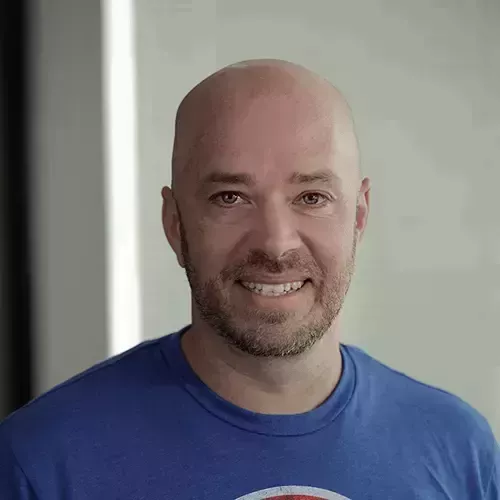Lesson Description
The "Deno Tooling" Lesson is part of the full, Deno First Look course featured in this preview video. Here's what you'd learn in this lesson:
Burke introduces the Deno tooling extension and walks through how to enable it even though Deno isn't enabled in the global user settings in VS code.
Transcript from the "Deno Tooling" Lesson
[00:00:00]
>> All right, let's talk about some of the tooling that's available with Deno. Because in order to be effective with a language, you need good tooling and Deno has got some remarkably good tooling. So tooling for Deno is available in the form of a VSCode extension. All right, so let's take a look at that extension here.
[00:00:18]
I'm gonna just search in the Extension gallery for the Deno extension. So here's Deno from denoland support for VSCode, here it is. I've already got it installed. Now, once you install it, you actually have to enable it. So we need to open up workspace settings which this file's been deleted, so that's fine.
[00:00:43]
So let's go to workspace settings. And then you need to come in and you need to say deno.enable is true. By default it's not enabled which I find very strange but that's just how it works. Then the other thing is that I have had to reload my editor in order to get it to pick up this change.
[00:01:10]
Also, I am unable to get the extension to work by adding that setting to my global user settings. So my first thought was, well, I'll put it in my user settings just so it applies to Deno everywhere. But that doesn't appear to work unless they've updated the extension.
[00:01:28]
It only appears to work, at least for me, in the workspace settings. Now, after we've done this, we'll have Deno support inside a VSCode. And we know that because we can look if there's a Deno object. And then, if you hit dot, you can see all of the things that are on the Deno object.
[00:01:44]
And so this is the extension providing you with a lot of different tooling for Deno but this is just sort of proof that it is working so that you know that you've got it right. The other thing that it gives you is a debugger for Deno, which is gonna be important.
[00:02:01]
It also is going to give you the ability to fetch dependencies, which is going to be kind of important. And then it has this thing that it looks like they've just added, which is a dependencies view. So this is great, there shouldn't be anything here cuz we're not doing anything.
[00:02:21]
But I don't know, we'll see what shows up in this panel later on. But this is new. Looks like they've just added this which is cool.
Learn Straight from the Experts Who Shape the Modern Web
- In-depth Courses
- Industry Leading Experts
- Learning Paths
- Live Interactive Workshops