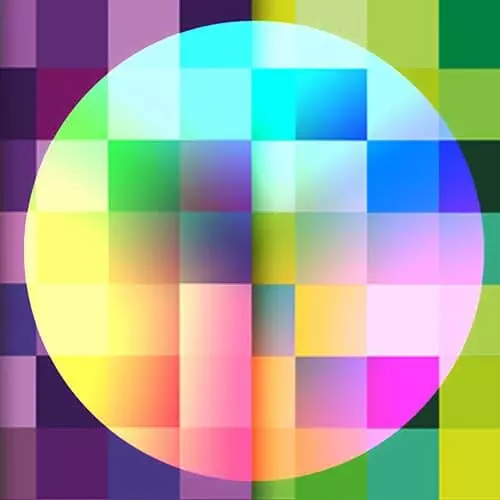
Lesson Description
The "Limited Color" Lesson is part of the full, Design for Developers course featured in this preview video. Here's what you'd learn in this lesson:
By placing limits to the color pallette, Sarah shows how this can change a look or feel to a design.
Transcript from the "Limited Color" Lesson
[00:00:00]
>> Sarah Drasner: Limited color, I think that when you're first starting out you should limit your color. You should limit your color palettes as much as possible. Because it'll keep it consistent, and keep it cohesive, and then you can kind of add more detail and bring more out. So this was actually just a tweet from Justin Mezzoll, he's a really great designer that you should check out.
[00:00:21]
And he's showing how by limiting the color you can get an idea of what kind of color ranges to work in. And then by adding a little bit more and a little bit more you're starting to just fill in detail. So it's kinda like the composition idea, right?
[00:00:35]
Where we have the big building blocks that we're working with in the composition. We figure those out and then we can fill out little details here and there. So here's an example of some limited color. I mean I think the color work here is really great. It's really not something that you would decide to do on your own.
[00:00:57]
It's actually a little bit different on the screen again seem like I wanna check out the slide after but it's mostly kind of on this like purple scale with some unique bits here and there. But they just keep to those colors, almost like take the background, take the blue, and those icons, that's pretty much all the color they're working with for this whole thing.
[00:01:18]
But the color is pretty nice for the whole to keep it consistent across the entire design.
Learn Straight from the Experts Who Shape the Modern Web
- In-depth Courses
- Industry Leading Experts
- Learning Paths
- Live Interactive Workshops
