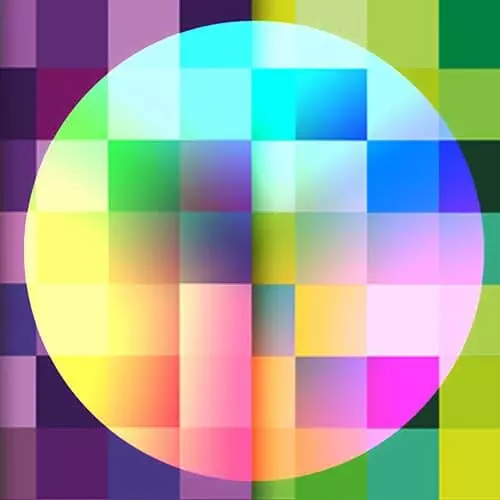
Lesson Description
The "Creating a Palette Exercise" Lesson is part of the full, Design for Developers course featured in this preview video. Here's what you'd learn in this lesson:
Sarah sets up the exercise where you take the previous color techniques and create your own color gradient.
Transcript from the "Creating a Palette Exercise" Lesson
[00:00:00]
>> Sarah Drasner: All right, use any of the tools and techniques you just learned and create a palette of five colors. Then create five grays and blacks. Then apply that to your last composition. So when I say apply that to your last composition, you don't have to put it everywhere, right?
[00:00:14]
You don't have to like stick it everywhere because probably somewhere in that composition is a photo. Somewhere in that composition is some text. But if you see little places where you can add accents, take one of your primary colors and apply it there. All right, if you see a little place that has accents.
[00:00:30]
If you don't have a place to add accents of different colors, add them. Cool, sound great? Okay.
Learn Straight from the Experts Who Shape the Modern Web
- In-depth Courses
- Industry Leading Experts
- Learning Paths
- Live Interactive Workshops
