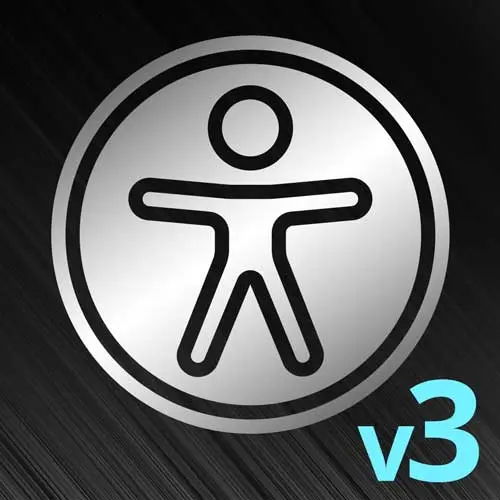
Lesson Description
The "Introduction" Lesson is part of the full, Website Accessibility, v3 course featured in this preview video. Here's what you'd learn in this lesson:
Jon Kuperman begins the Web Accessibility course with a brief overview of the topics discussed throughout the course. Accessibility is often abbreviated as "A11y" because there are 11 letters between the "A" and the "y" in Accessibility.
Transcript from the "Introduction" Lesson
[00:00:00]
>> Jon Kuperman: All right, welcome everybody to this Intro to Accessibility course. I'm very excited to be here. This is one of my favorite passion topics and I love sharing it and talking about it. So yeah, just a little quick bit about me. My name is Jon Kuperman. I work at Bloomberg, working on their financial browser, building a bunch of dev tools and internal infrastructure.
[00:00:21]
I also sit on TC39, which is the standards body behind the JavaScript language. I'm a co convener of the Source Maps specification and been working more and more lately on the TC39 signals proposal. So, yeah, this is an introduction to accessibility course for those who have taken my other courses.
[00:00:40]
This one follows largely the same structure, but it differs a little bit in that we will focus more on putting ourselves in the shoes of the consumer of web applications. So we'll still be writing some code and doing exercises together. But we'll largely be focusing on understanding what the accessibility wins do for us as we try using inaccessible websites and then accessible websites and kind of comparing that experience as users.
[00:01:06]
So yeah, so a little overview of this course just so you know, kind of what you're in store for today. We'll start with kind of more definition. So what is accessibility? What is it not? There's quite a few similar or related fields with a lot of overlap, but we'll kind of focus in on what we're going to be working on today.
[00:01:22]
We'll talk about the legal requirements, especially for websites. This is like an ever changing landscape, but it is, I think accessibility is becoming more and more important. As it becomes more obvious that a lot of countries are starting to enforce laws around making sure that websites are accessible.
[00:01:38]
We'll talk about all sorts of assistive technologies, so all the different cool ways people browse the web and what that means for us as developers. We will dive into screen readers, which are kind of a fundamental assistive technology. So we'll kind of install them and we'll start using them on these demo websites and kind of comparing what the experience is for an inaccessible website versus an accessible one.
[00:02:00]
We'll talk about the actual standards behind accessibility. So there's various groups under the W3C working on this stuff and sort of what they say and what it means to be compliant and what it means to have levels of conformance, things like that. We'll do a pretty good focus on semantic HTML.
[00:02:16]
It's one of my favorites because it's quite easy on a technical level to just change the markup that you have for an existing website, but it can make a very profound difference for people using the website with assistive tech. We'll dive into probably the most technical bit which will be focus management.
[00:02:30]
So thinking about people using your website, maybe keyboard only and all the different cool tricks you can do to make it easier to use as well as things that can make it more difficult to use. Yeah, we'll cover a bunch of great accessibility tricks like skip links and tab trapping and things that a lot of these big websites do to make their websites easier to use.
[00:02:50]
We'll kind of round up with color and contrast, talking about the kind of design of your website and the colors you pick. And then we'll end with a bunch of kind of future looking things, tools and testing like ways you can analyze your website right now, tools that you can add.
[00:03:05]
Whether they're like authoring tools to your framework or whether they're linting tools or whether they're audits in CI/CD, all sorts of things like that. And then we'll kind of wrap up from there. So yeah, that's a kind of high level outline of today. So yes, accessibility, I guess one note is that it is interchangeably called Ally or A11Y.
[00:03:25]
That's one of these things like if you've seen internationalization becomes I18N because there's 18 letters in between. Accessibility has a similar thing where there's the A and the Y and then there's 11 letters in between. So throughout this course we'll kind of refer to it as any of those three things.
[00:03:39]
They're all the same thing, just kind of an abbreviated way.
Learn Straight from the Experts Who Shape the Modern Web
- 250+In-depth Courses
- Industry Leading Experts
- 24Learning Paths
- Live Interactive Workshops
